Athens Classic Marathon
- 10 Kilometre Road Race -
Celebration of the 2500 anniversary
of the battle of Marathon
Start & Finish: Panathinaikon (or Kalimamaro, or Old Marble) Stadium, Central Athens
Athens Hash run 1718 - 31st October 2010

On the way to the stadium from Syntagma Square metro station
(Having walked East across the National Gardens and heading down Irodou Attikou street)

Approaching the Old Marble stadium.

Runners converge on the stadium

More participants as we approach the stadium

View into the stadium where the runners will finish

TV Cameraman stands-by to film the start of the 10km run.

Front runners are away - at 9.30am sharp

The rest follow

The 5 km runners arrive in the stadium

A little later the first 10km runners arrive

Runners pass the official's tents

The camera man zooms along on the amazing two-wheeled stabilised mobile platform -
filming one of the first full Marathon runners to arrive.

AH3 supporters Clitoria, On & On, and Doggie Style

>>>>>>>>>>>>>>>>>>>>>>>>>>> Panoramic view of the whole stadium >>>>>>>>>>>>>>>>>>>>>

Later, hashers gather at the James Joyce Irish Pub on Astiggos Street
- located just off Ermou Street, Thiseio

American hashers living in Stuttgart, Germany & here for the Marathon,
meet up with us at the pub.
- MISCELLANIOUS -
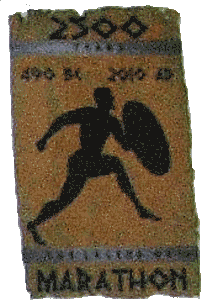
2500 year logo
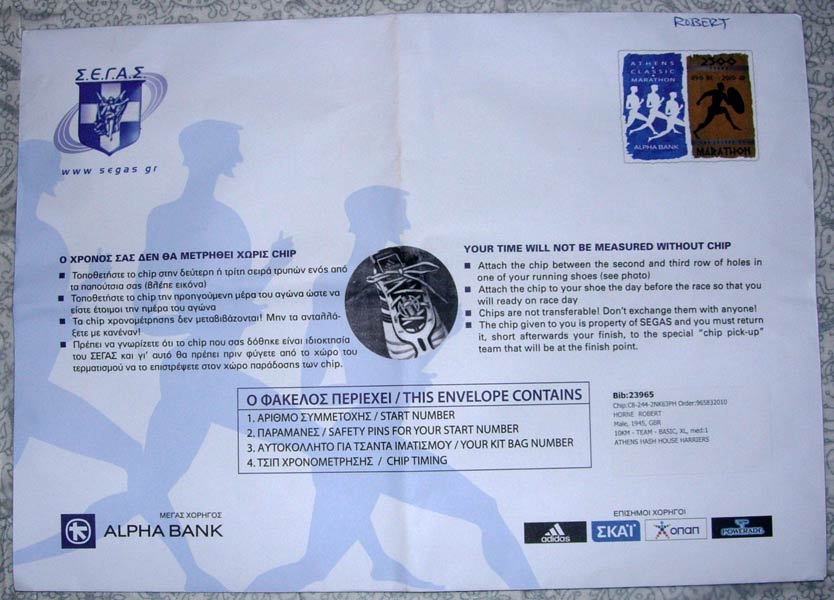
10 km race package envelope
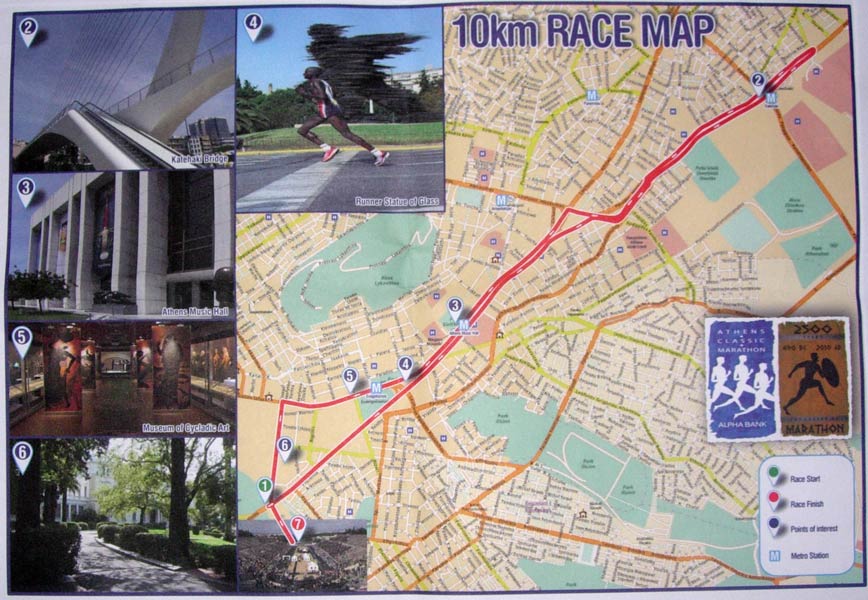
10 km race package envelope - reverse side
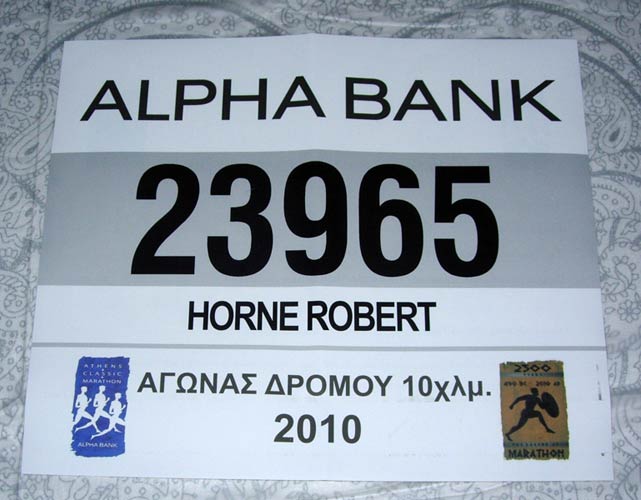
Typical 10km runner's BIB
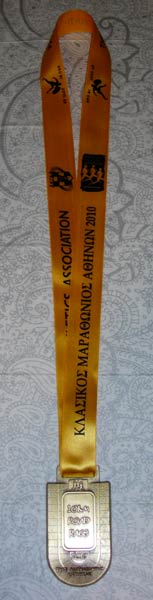

Medal - front side


Medal - reverse side
|
NOTES To
send the photo by e-mail as an attachment: MD Feb. 2006 |
Please use your "Back" Button (Top Left) to return to the previous page