Boxing Day Walk
(Mount Pendeli - Northern Athens)
Photographer: Mad Dog
NOTE: Use the horizontal scroll bar (bottom of screen) to view the panoramic photos.
- T H E W A L K -
The lat/lon coordinates of the starting point: 38° 4'17.55"N, 23°55'21.78"E
Altitude: 585 metres above sea level
Cartographic Length of walk (There and back) = 5.2 km
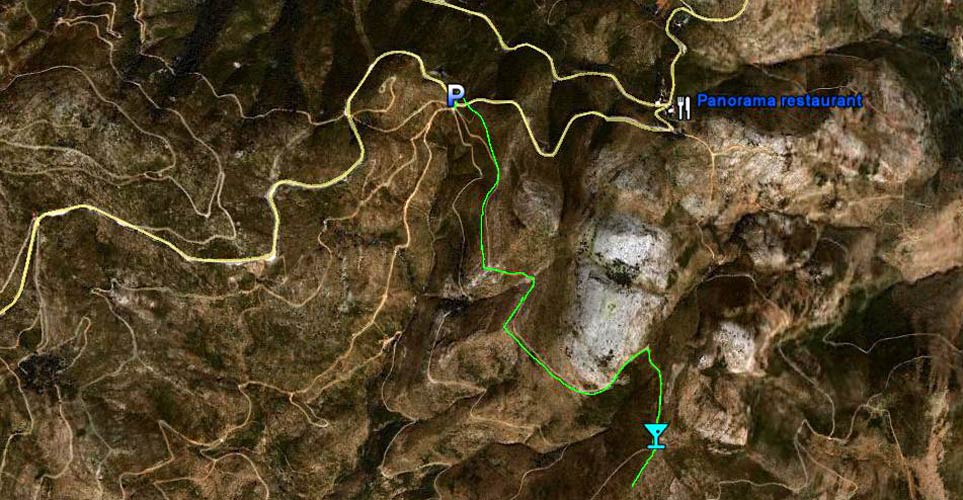
From 4.8 km up

From 21 km up
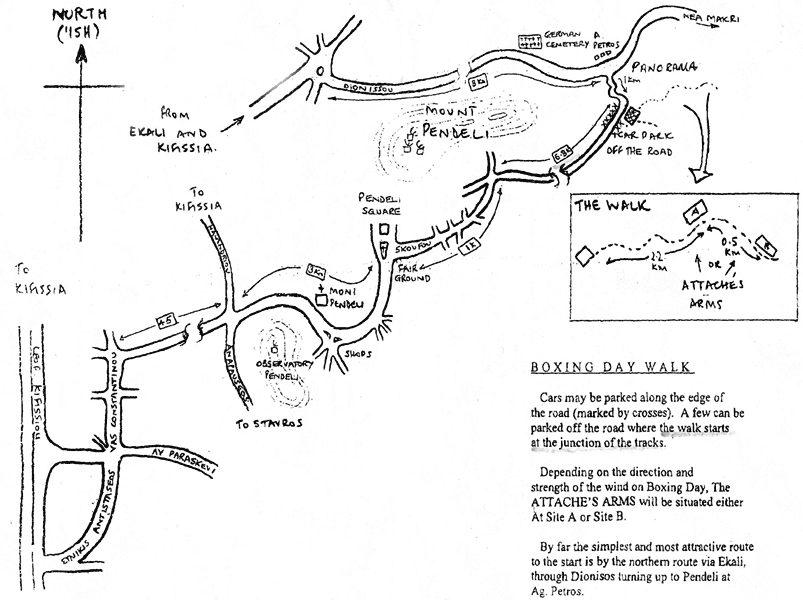
Map supplied by the organizers

Sign for parking area

Early arrivers (10.30am) - Hashers already thirsty & thinking of the mulled wine to come

Doggie Style, Krazie Puppy, Olga & 2 friends

Panoramic photo of the area ......................................................................................................................................>>>>>

It's getting a little windy now

Mad Dog & Doggie Style

The Attache's Arms comes into view in the distance

Krazie Puppy's husband Mauricio takes one of the dogs for a run

At last!

The highest pub in Athens (but for just 1 day a year)

Doggie Style, Mauricio & Krazie Puppy next to the drinks tent
(Behind - signing the visitors book)

Ahh! The hot mulled wine. In the other pot - the rum punch


A walk up the final hill for the energetic ones

Mad Dog with Doggie Style & Krazie Puppy

More people arrive - it's now about 12.00 noon and we have had lots of refills....

Dogs all over the place

David & Goliath

A plucky (but maybe not so bright) little doggie squares up with the wolfhound
|
NOTES To
send the photo by e-mail as an attachment: MD Feb. 2006 |
Please use your "Back" Button (Top Left) to return to the previous page