Varibobi
(North-Western Athens)
Run 1665 (Sunday 1st November 2009)
Hare: Mountain Goat
Photographer: Prickly Bush
- T H E P R E - R U N C I R C L E -
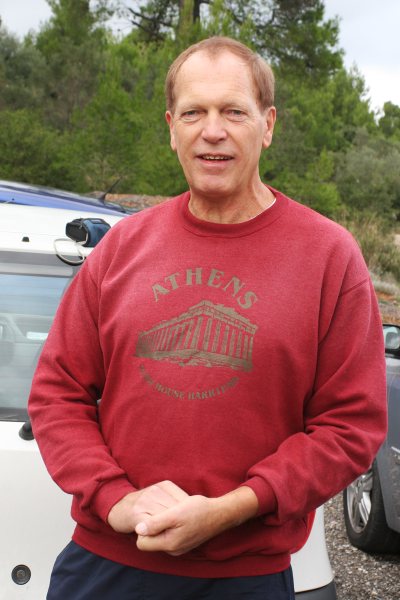
Mad Dog the GM welcomes hashers to hash 1665
(Note the halloween party hangover look)

A few hardy hashers brave the elements

The hare, tells a pack of lies
- T H E R U N -

Mad Dog races downhill
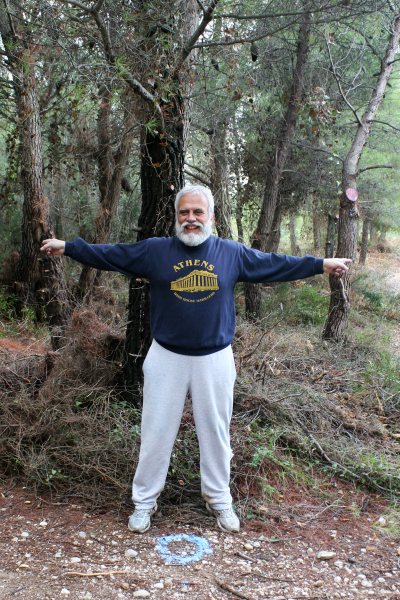
Mountain Goat gives hashers a clue as to which direction to check

Black Mamba, Coke Dealer and Rim Job rest while others check

Rear Entry, Mountain Goat and Fair Cop back from a falsie

Coke Dealer tucks in to cranberries ...

and tree strawberries, apparently a very good laxative

Tree strawberry

Coke Dealer makes use of the facilities

Mad Dog running on all cylinders in spite of a halloween hangover

Hashers enjoying the brisk mountain air

Coke Dealer and Mad Dog

Black Mamba checks

More work is required before this dwelling is water tight
- T H E C I R C L E -

Fair Cop asks for judgement on today's trail

Rim Job and Clitoria half fly for Mad Dog

A DIO for Mad Dog
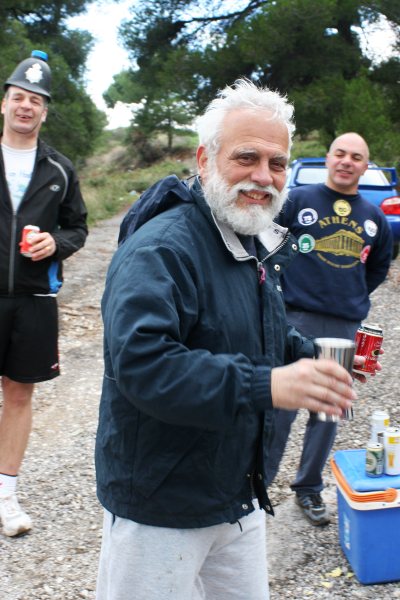
A DIO for Mountain Goat who messed his pants

Bouboulina receives a Virgin Hare t-shirt for last week's run

Returnee Numb Nuts after 9 long years

Sad old git. Black Mamba receives his 100 run badge and tankard

Party goers Mad Dog and Clitoria have a smooch and a DIO

Whinging Coke Dealer receives a DIO
|
NOTES To
send the photo by e-mail as an attachment: MD Feb. 2006 |
Please use your "Back" Button (Top Left) to return to the previous page