Run 1661 (Sunday 4th October 2009)
Hare: Spanish Fly
(with a little help from Clitoria)
Photographer:
Prickly Bush
NOTE: Use the horizontal scroll bar (bottom of screen) to view the panoramic photos.
- T H E T R A I L -
The lat/lon coordinates of the starting point
& circle: 38 03' 19.10''N, 23 52' 03.58979'' E
Altitude: 450 metres above sea level
Trail cartographic Length = 5.4 km
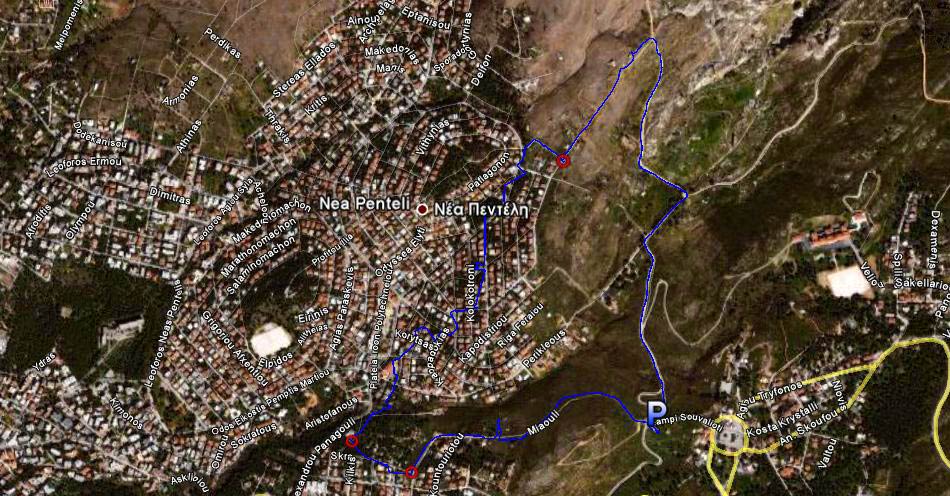
From 3.5 km up
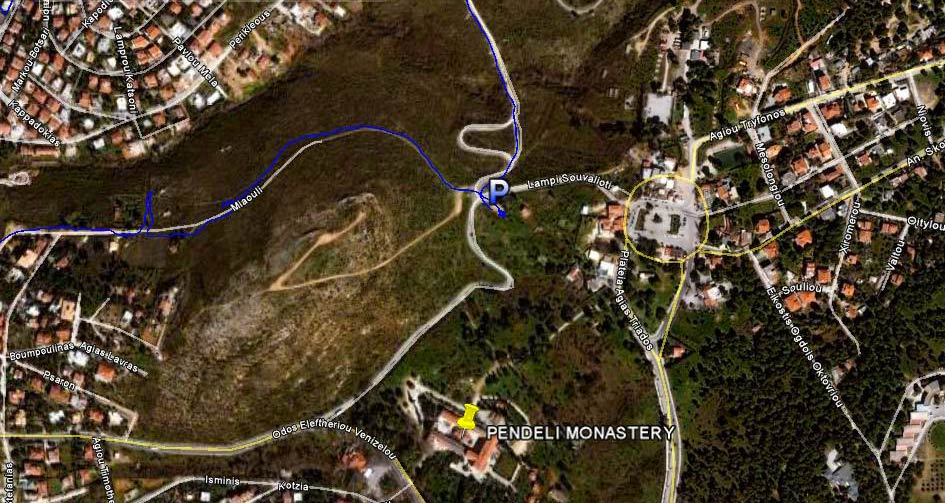
From 1.65 km up
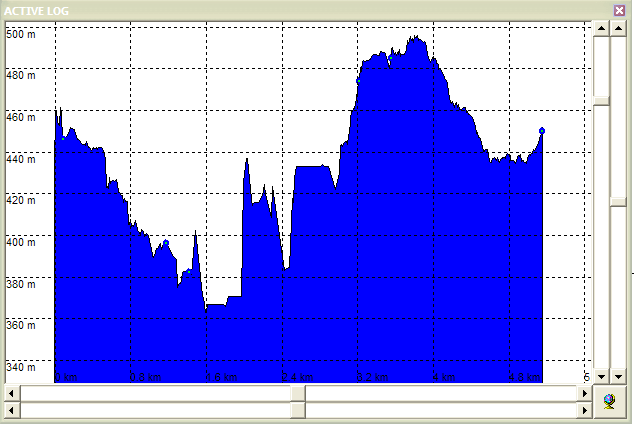
Altitude profile
- B E F O R E T H E R U N -

Who has all the good signs?

Hashers gather

The GM Mad Dog calls for the hare

Spanish Fly, the hare
- T H E R U N -

Checking

On on!

Great views over the City
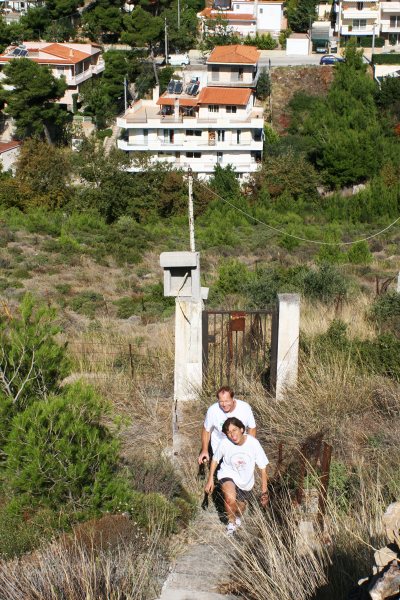
The first of many falsies

Location, location, location

Another falsie
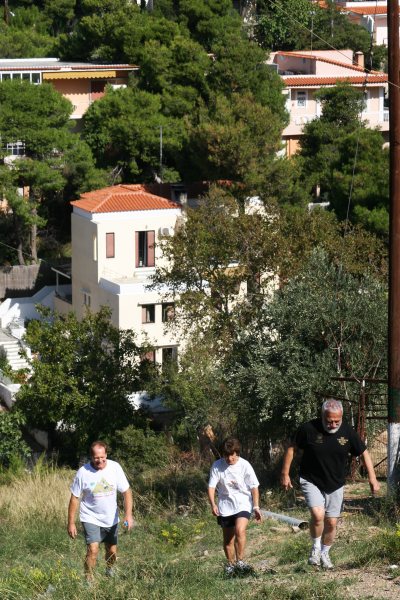
... and another

The hare Spanish Fly on a check

Enough flour to bake a three tier cake

.....must be another

Runners meet walkers

Cyclamen graecum

Heading north to Pendeli mountain

Mad Dog takes an interest in this bijou residence

Rim Job, Spanish Fly and Mad Dog

Invisible hasher

Rim Job and friend

Mad Dog and Rim Job followed by puppy

More good views acroos the City

Another invisible hasher, maybe Oxy
(More abandoned shoes. Must be a lot of people going around barefooted!!!)
- T H E C I R C L E -

Relaxing before the Circle

Chatting before the Circle

WHO has not washed the hash drinking vessels? Cockroach added protein.

The Circle

The hare Spanish Fly with her assistant Clitoria MBE
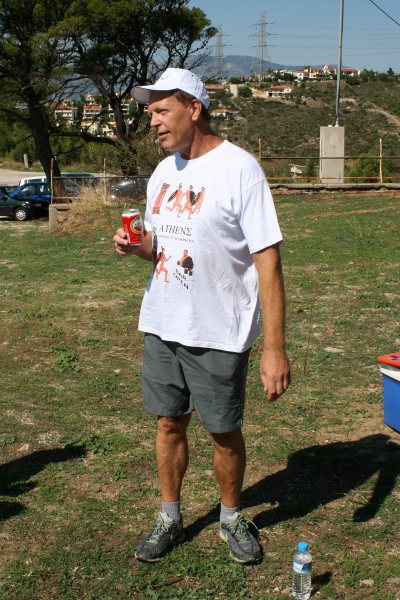
The GM Mad Dog

Prickly Bush, Coffee Crepe and Bouboulina guilty of not wearing hash gear

Latecomers Coffee Crepe and Napoleon's Boney Part

Racing Black Mamba and FRB Cock's Tale

Rim Job. Mad Dog's joke wasn't that bad

Beer bitch

Rim Job tries to stop the puppy drinking the beer

but she finds beer elsewhere

Ready for a snooze now

Cuddles from Spanish Fly

Cuddles from Bouboulina

Mountain Goat provides cuddles and a new home
|
NOTES To
send the photo by e-mail as an attachment: MD Feb. 2006 |
Please use your "Back" Button (Top Left) to return to the previous page