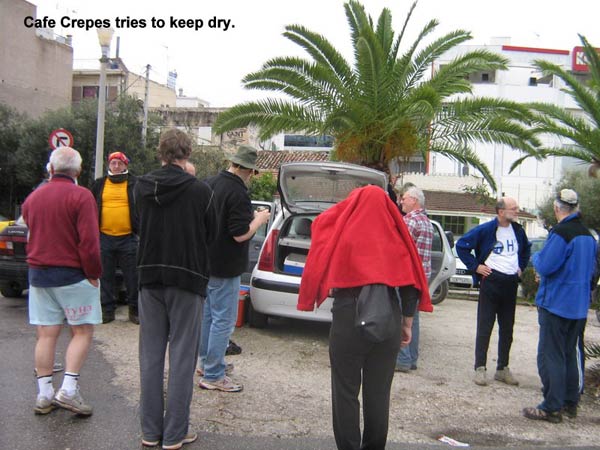- Australia Day Run -
Glyfada
(Southern Athens)
Run
1623 (Sunday 25th January 2009)
Hare:Hamish McTavish Esq.
Photographer: Wet Dream
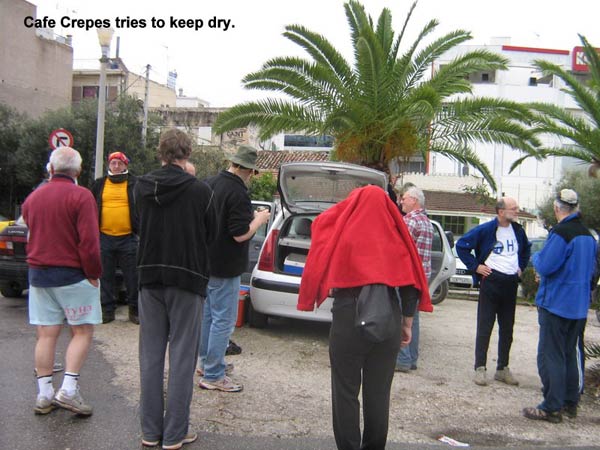









|
NOTES
To save a photo to your disk drive:
- Internet Explorer - Netscape Navigator - Opera
-
(1) Right-click your mouse on the photo
(2) A menu appears
(3) Click on "Save Picture As" (or
"Save Image")
(4) Pull-down the "Save In" menu (click the down-arrow)
(5) Double-click on a disk drive letter (to choose a drive)
(6) Double click on a directory icon (if applicable)
(7) Type in a File name of your choice for the picture
(8) Click Save
To
send the photo by e-mail as an attachment:
- Outlook Express -
(1)
Click the "Create Mail" button to start a new e-mail
(2) Click Insert > File Attachment
(3) Pull-down the "Look In" menu (click the down arrow)
(4) Double-click on a disk drive letter (to choose the drive)
(5) Double click on a directory icon (if applicable)
(6) Click on the photo file name to highlight it
(7) Click "Attach" to attach the photo to the e-mail
MD
Feb. 2006 |
Return
to Top
Please
use your "Back" Button (Top Left) to return to the previous page