Full Moon Run
Friday 26th September 2008
Hare:
Shiva
Photographer: Mad Dog
NOTE: Use the horizontal scroll bar (bottom of screen) to view the panoramic photos.
- P A R O S -

- T
H E S E N I A H O T E L, N A O U S S A -
( 37° 7'19.10"N, 25°14'2.37"E )

Doggie Style outside the hotel

Panoramic view from a balcony ==>

Inside a hotel room (21)

Inside a hotel room (21)

Inside a hotel room (21)
- T H E R U N -
The starting point
& circle:
Latitude 37 07' 21.46'' North
Longitude 25 14' 01.90'' East
Start time: 18.00 hrs

Hashers gather for the run

The pre-run circle

View on the run

Champagne stop

Wet Dream struggles to open a champagne bottle

What is she doing??
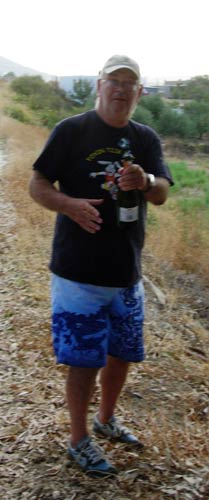
Hamish expertly pops the cork
(he's had lots of practice)

Hamish has provided prawns in sauce to go with the champagne
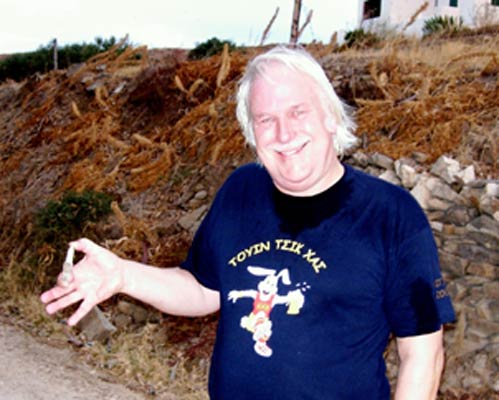
Ex. AH3 hasher Fat Controller holds up the symbol of ex-AH3 GM Mad Mike
(he used to work for the Champion spark plugs company in Athens)

Dusk falls as the trail nears the end
- T H E C I R C L E -

The hotel reception area gets turned into a bar for the circle

Fat Controller serves the champagne

Thunder Thighs get a down-down
|
NOTES To
send the photo by e-mail as an attachment: MD Feb. 2006 |
Please use your "Back" Button (Top Left) to return to the previous page