Run 1591 (Monday 23rd June 2008)
Hare: Black Mamba
Photos & Captions: Prickly Bush
- T H E T R A I L -
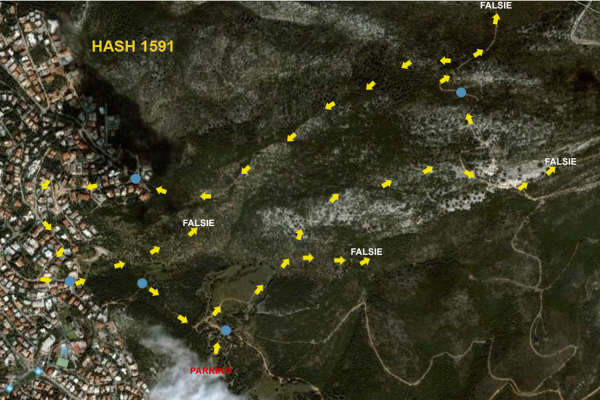
- T H E R U N -

Black Mamba the hare lays a trail of cairns, red spots and blue dots

On up!

Coke Dealer rests her injured leg

Absolut and Rim Job

Fiery Twat back from a falsie

False trail

Bouboulina's Street
- T H E C I R C L E -

Cock's Tale joins the hare for a DIO

Eventually Mountain Goat returns with stories of monasteries,
satelltite antenna, roaming wildebeest and .......

....mountain tops, dried river beds, heat exhaustion and mirages

Thank God he's finally shut up

The RA asks hashers to out the bleeders

Coke Dealer , battered, bruised, sooty and bleeding

Poor Coke Dealer

A Proud Fiery Twat awards Meningitus the FRB helmet

Look out you hashers a new fit Meningitis is set to take the number one spot

Oxymoran is awarded a DIO for smoking and
allowing the RA to inhale for the first time in years

Group DIO
|
NOTES To
send the photo by e-mail as an attachment: MD Feb. 2006 |
Please use your "Back" Button (Top Left) to return to the previous page