Round-Athens Run
(Central Athens)
- Organised by the Municipality of Athens -
AH3 Run 1584 (Sunday 11th May 2008)
Designated Hare:
Doggie Style
Photographer: Mad Dog
NOTE: Use the horizontal scroll bar (bottom of screen) to view the panoramic photos.
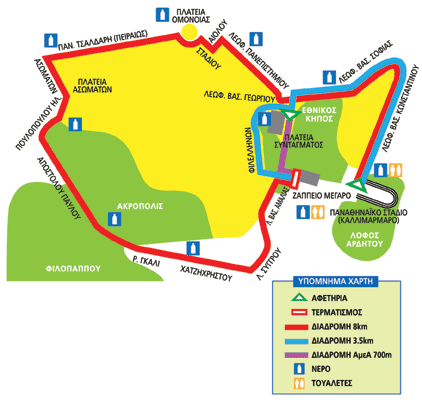
The run started at the Kalimamaro (Old, or Marble) Stadium & ended at the Zappion building.
There was a 8-Km and 3.5-Km run and a 3.5-Km walk organised by the hare.

Registering for the run & getting a number was easy.
Registration tables were available both at
Syntagma Square
(outside the Metro Station) & the Marble Stadium before the run. No entry fee.

If you didn't come then you missed the fun & the shows.

Oooo la la ....
Play Video of dancers & participants at the Marble Stadium

The competitive ones getting in front - 15 minutes before the start


Meanwhile, the Hashers pose before the walk & the run

The balloons are readied for release before the start of the run

Stand by!

And off they go!

What a fabulous sight!

OK runners, on your marks...

....and they are away.

Heading down Leo. Vassilissis Sophias
(Queen Sophia's Ave.) towards Syntagma Square

Passing the Parliment building on the left.

Almost at Syntagma.
AFTER THE RUN - At the Zappion

Panoramic view of the scene outside the Zappion building

The stage & video screens - music, more gogo dancing and later a rock group

Doggy Style the hare's DIO - overseen by our new GM Floppy Dick
(No beer anywhere to be seen, so it had to be water)
Also, all participants received a (very nice) certificate >>>>

Absolut

Doggy Style

Floppy Dick

Mad Dog
- T H E E N D -
|
NOTES To
send the photo by e-mail as an attachment: MD Feb. 2006 |
Please use your "Back" Button (Top Left) to return to the previous page