Run
1583 (Sunday 4th May 2008)
May the 4th be with you - Star War's Theme
Hare:
Fair Cop
Photographer: Mad Dog
NOTE: Use the horizontal scroll bar (bottom of screen) to view the panoramic photos.

On the Death Star
Luke Skywalker, Princess Leia Organa, Han Solo
- T H E T R A I L -
The starting point
& circle:
Latitude 37 55' 21.39'' North
Longitude 23 58' 38.46'' East
Altitude: 18 metres above sea level
Trail cartographic Length = 6.6 km
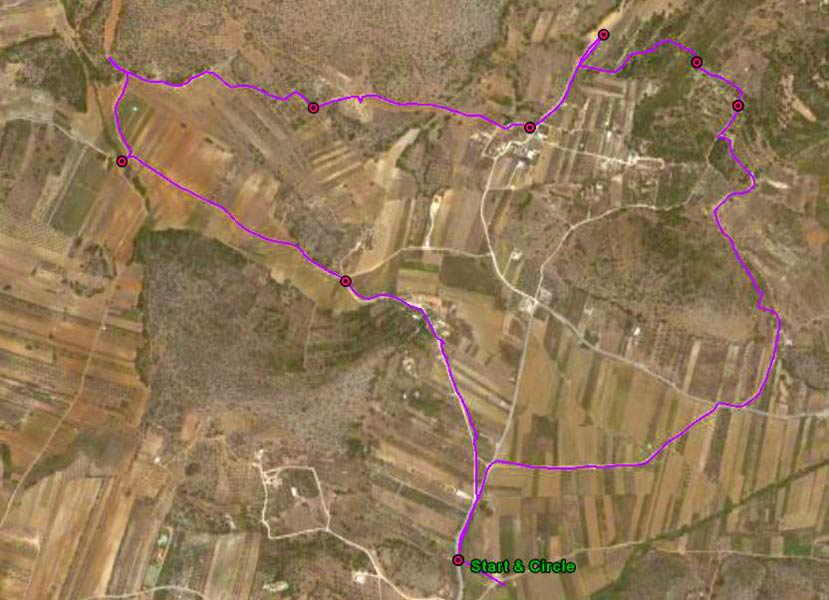
The trail (on the planet Alderaan) - from 2.4 Km altitude
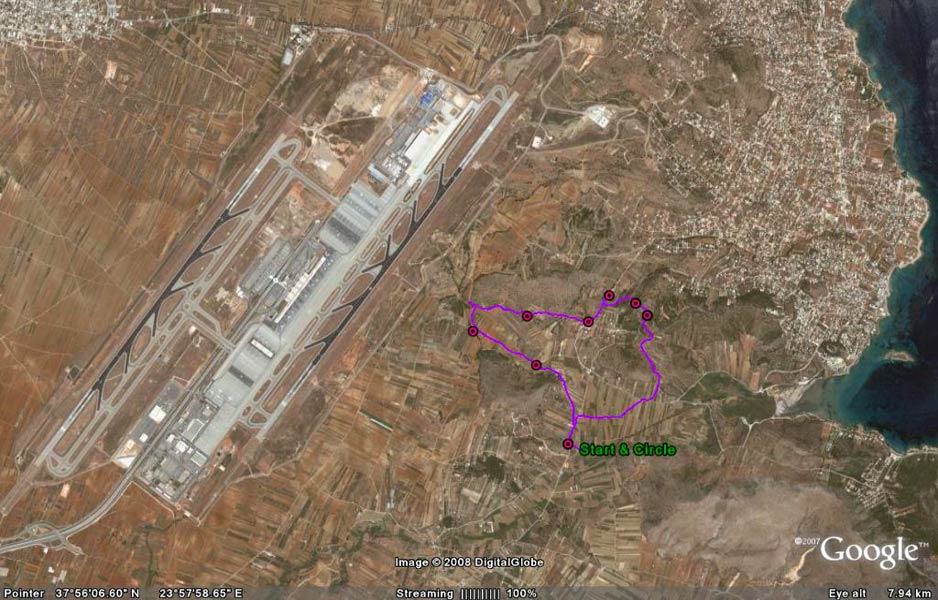
The trail - from 8.0 Km altitude

The trail - from 60 Km altitude
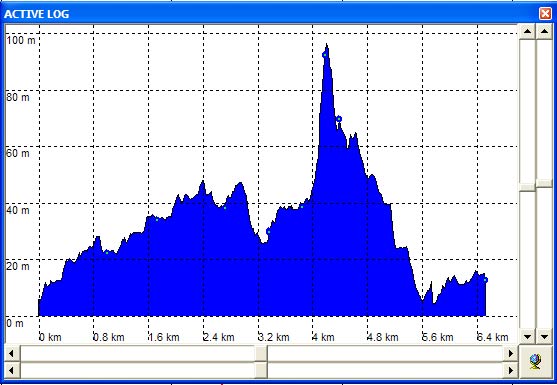
Trail altitude profile
- B E F O R E T H E R U N -


- T H E R U N -

The first check




Panoramic view of the vinyards

RA Fair Cop poses next to his "Use The Force" check

Sea of poppies - in an olive grove

Spring flowers

Spring flowers

Spring flowers

Spring flowers

Spring flowers



False trail


What's this - an abandoned bra!

Geese try to warn us off

They make a lot of noise

Panoramic view








Sea of fine grass

Panoramic view - combined vinyard & orchard

Blue (runner's) & white (walker's)
direction
arrow
- A F T E R T H E R U N -

Princess Leia Organa Solo of Alderaan
(born Leia Amidala Skywalker)
is a fictional character in the Star Wars universe.
She was portrayed by actress Carrie Fisher

Our very own Princess Clito-Leia

Demonstrating skywalking
- T H E C I R C L E -












- T H E O N O N -




AGPU - voting for the new mismanagement committee










|
NOTES To
send the photo by e-mail as an attachment: MD Feb. 2006 |
Please use your "Back" Button (Top Left) to return to the previous page