Krioneri
(North-Western Athens)
Run 1573 (Sunday 24th February 2008)
MELTING SNOW HASH
Hare:
Mad Dog
Photos & captions: Prickly Bush
- T H E R U N -

Mad Dog the hare

Runners and walkers set off

Mountain Goat says that we should check this way

Mountain Goat admires Black Mamba's effortless style

Scarlet Pimperknickers and Fair Cop say ' what melting snow'

This looks suspiciously like a Falsie

Rear Entry is the only hasher to check out the Falsie

Hashers sitting on Mad Dog's first view point

Mad Dog admires a check

Hashers at Mad Dogs second view point

Cheesey nibbles for Zak

Mad Dog enjoying his trail

The GM Cook the Fook rests his weary bones

Equiped with a GPS even Mad Dog has difficulty finding his trail!

Absolut and Rear Entry rush downhill
- T H E C I R C L E -

The hares DIO

A DIO for Rear Entry whose trousers are inspected for skid marks

Half flying for Rear Entries slide

Rim Job receives the Oxymoron Memorial down down

Scarlet has tried his best to diguise the fact that he is wearing new trainers

Whereas Napoleaon's Bony Part has made no effort at all

Reluctantly Scarlet and Napoleon fill their trainers with beer, a penalty for wearing new trainers

Scarlet looks like he is still worrying about his beer soaked trainer
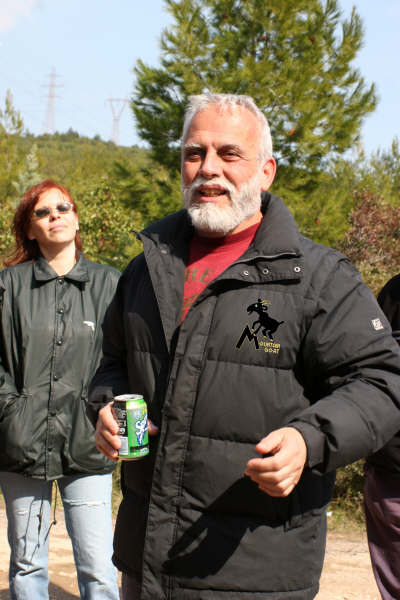
Mountain Goat shares a joke with the circle

A shared DIO for Mad Dog and Scarlet Pimperknickers

Clitoria reminds the circle that there is a Carnival Party on the 1st March at their pad
|
NOTES To
send the photo by e-mail as an attachment: MD Feb. 2006 |
Please use your "Back" Button (Top Left) to return to the previous page