Run 1567 (Sunday 13th January 2007)
Hare:
The
Bookmaker
Photographer:
Mad Dog
- T H E T R A I L -
The
starting point & circle:
Latitude 37 57' 49.84'' North
Longitude 23 54' 02.19'' East
Altitude: 142 metres above sea level
Trail cartographic Length = 8.51 km
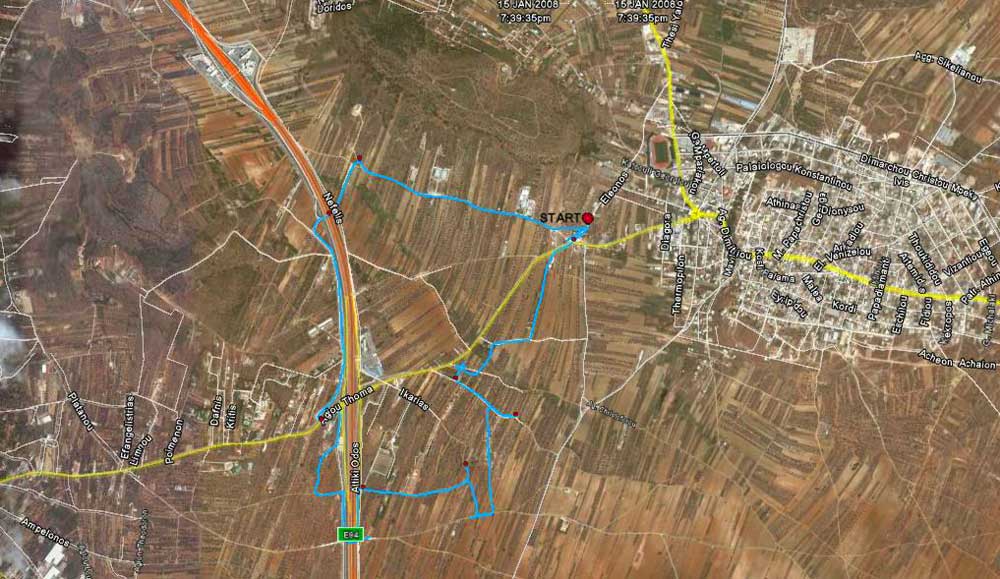
GPS recorded trail laid over a Google Earth satellite image
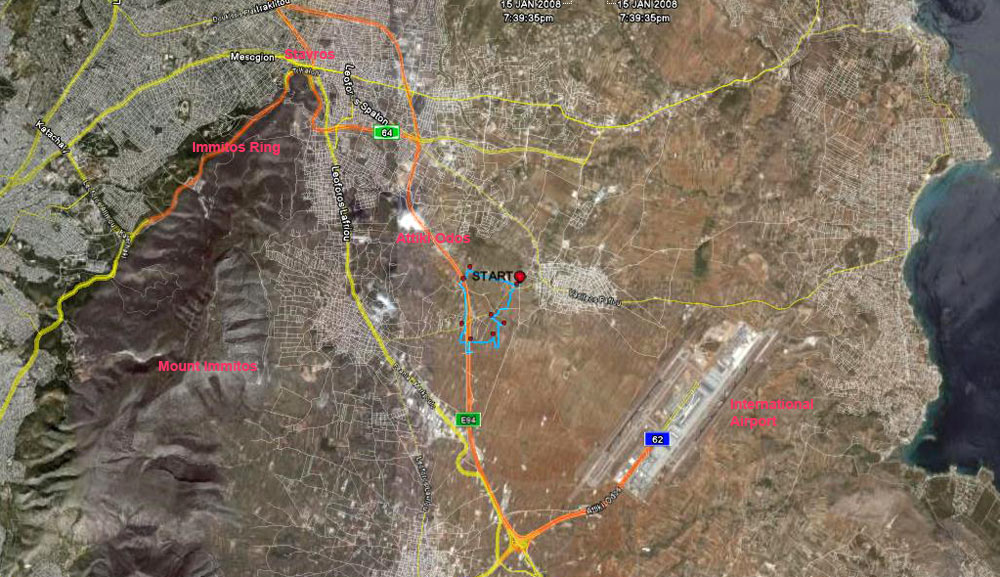
High-flying
bird's eye view of the trail
(bird with oxygen mask)
- T H E R U N -

And the hashers are away!


Big Brother is watching!

"Your ***
dog has chased my sheep away"
(A rather peeved
local farmer)

Checking!
A chapel located
out in the fields


Mount Immitos in the background

Looking towards
the motorway

The Bookmaker proudly shows off his check

Absolute goes absolutely checking

Fun in a tunnel
(we cross under the Attiki Odos motorway)

Born Free at the entrance, but who is that in the distance?

A harey silhouette - or - The hare prepares for take-off

A novel church
under construction
(Theme
- a stairway to heaven?)

Prickly Bush
decides to try her luck

Any angel-wings appearing yet?

Off we go again! This is turning into one of those long Bookmaker trails.


The Bookmaker
with Richard

Over or under?


The second underpass
(we cross back
under the Attiki Odos motorway)
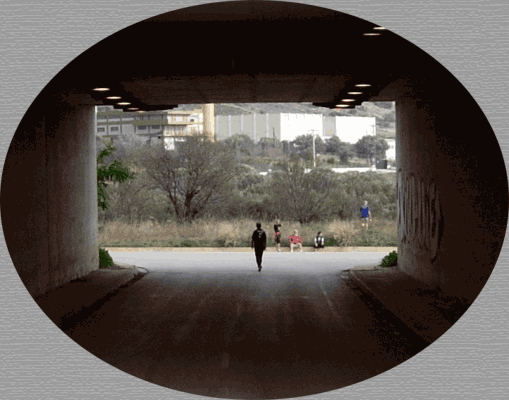
Tunnel-Vision
(Mad Dog's arty-farty bit)
|
NOTES To
send the photo by e-mail as an attachment: MD Feb. 2006 |