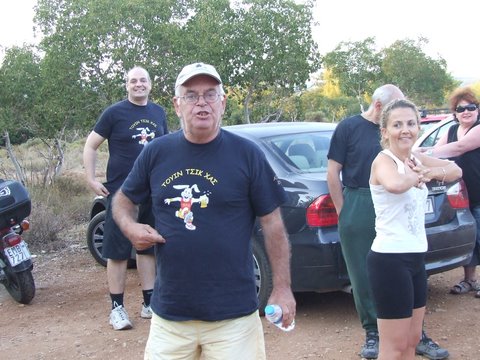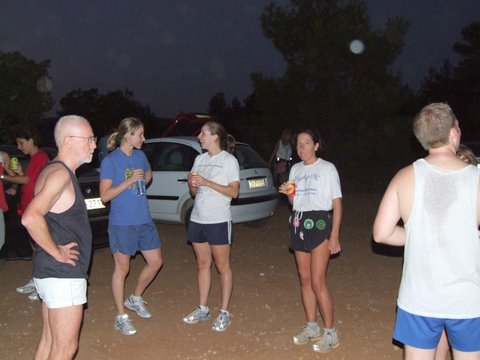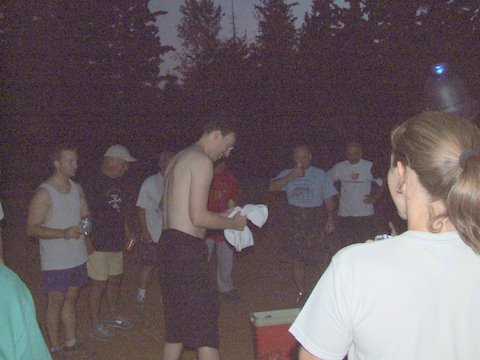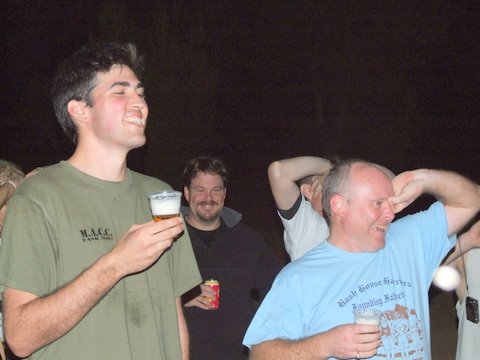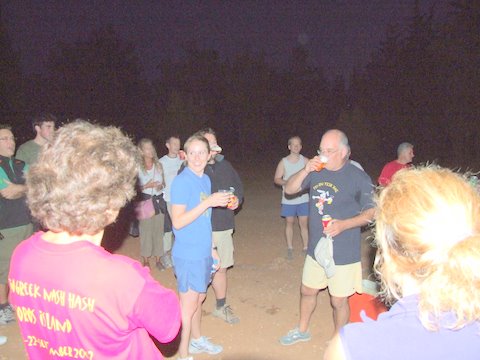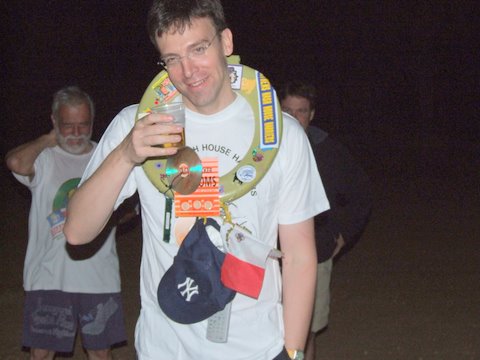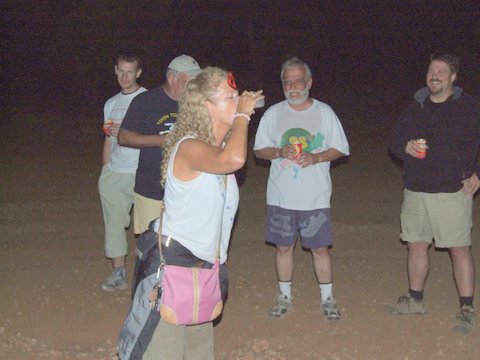Run 1549 (Monday 10th September 2007)
Hare:
Attila
Photos
& Captions: Cook The Fook & Sheila
- B E F O R E T H E R U N -
Clit's wondering what the gloves are for. Perhaps better not to ask
What a serious lot
Are you looking at me? Hamish in good form, as usual
Returning Hasher. Is this a new game the girls are playing
Visitors, Crucifix and Holy Ozone, who have a surprise for us later
Snowjob, late as usual, but, it would appear, dressed for winter
Fair Cop limbering up for this epic run
Good to see the back of Buggar Al and Wee Mouflon, after what they said about us
Give it to
me - I can take the top off it for you, old man.
(Clitoria rounding up the pack in her own viragoish way)
- T H E C I R C L E -
"You put your left leg in…" - Born Free demonstrating the hokey cokey
Waiting for the circle to start
The hare, Attila…
…making an exhibition of himself
Is it a sail cloth?
No, it's a Virgin Hare t-shirt
Officers' Flying Club
There'll be no fires this week, thanks to these trail-waterers!
Something seems to have tickled these two
A United Nations' DIO
Scarlet seems to be worried that his seams are not straight
Fiery Twat asking the fourth question. If you want to know the answer, turn up next week
Visitors' DIO
I bet this seat could tell a tale or two
The hare and Sh*t of the Week as well? That takes some doing
Clitoria's 250th. What a poser!
250 runs, walks or ambles. How old does that make her in hash years?
|
NOTES To
send the photo by e-mail as an attachment: MD Feb. 2006 |