Schinias
(North-east of Athens)
Run 1547 (Saturday 25th August 2007)
Hare: Budwanker & Love Bug
-
GM Budwanker's last run -
Photographer: Mad Dog
The
starting point (Car park of the Moraitis Water Sports Club ):
Latitude 38 08' 10.62'' North
Longitude 24 00' 52.88'' East
Altitude: 1.57 metres above sea level :-)
Trail cartographic Length = 4.48 km
- T H E T R A I L -

View from 2 Km up (Note Olympic Rowing Centre)

View from 8 Km up (Note natural breakwater & sheltered bay)
- T H E R U N -

The hares explain the run at the starting point (the car park)

Falsie!

Returning from the falsie

Running parallel to the beach

The long road-run back to the start
- C I R C L E -

Gathering on the beach

The GM (Budwanker) & RA (Fair Cop) open the circle

The hares (Budwanker & Love Bug) DIO's

Danger! Clitoria with a water pistol

Watch out, here she comes!

Three
charming virgin hashers

Fair Cop with the newcomers and visitors

Coke Dealer & Love Bug having some fun

Coke Dealer with Snowjob in the circle

Budwanker receives his 100-run badge & pewter tankard

Cook The Fook presents Budwanker with some leaving gifts

A book

...And another book

And....wait for it.....

A...
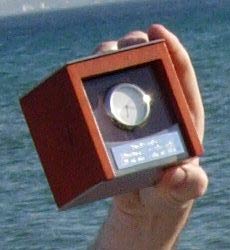
Clock!!

Then Fair Cop presented him with a framed certificate / collage

Budwanker, quite taken aback, poses with it....
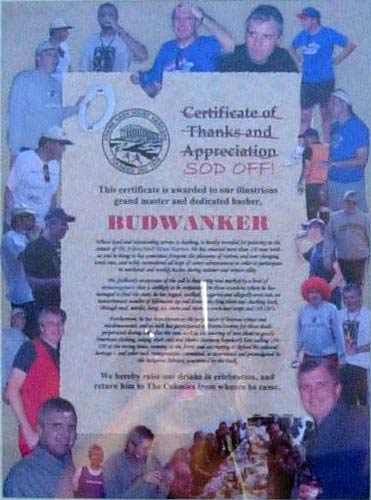
Warms the cockles of your heart, doesn't it?
- T H E P I C N I C -

Cook The Fook with his home-made pie

Didn't stay like this for long!

Picnicking & hanging out

Stress Cow (bride to be) arrives to join the fun

Local doggie joins the party
|
NOTES To
send the photo by e-mail as an attachment: MD Feb. 2006 |