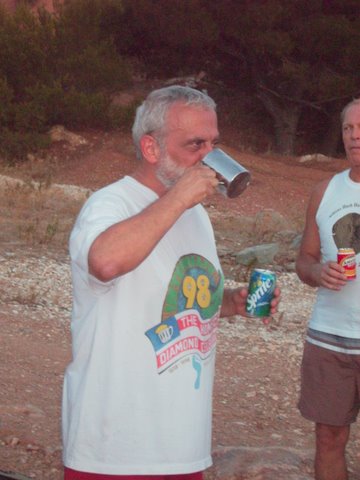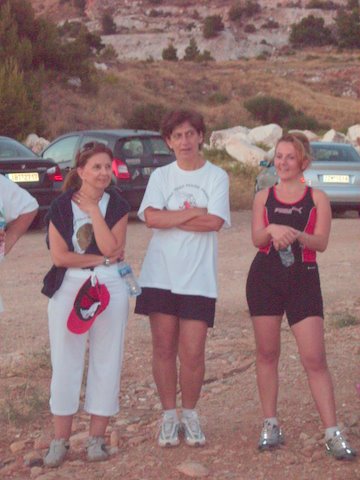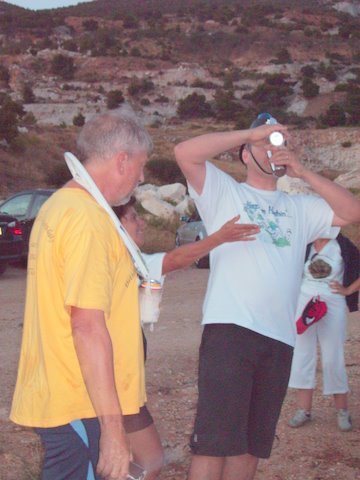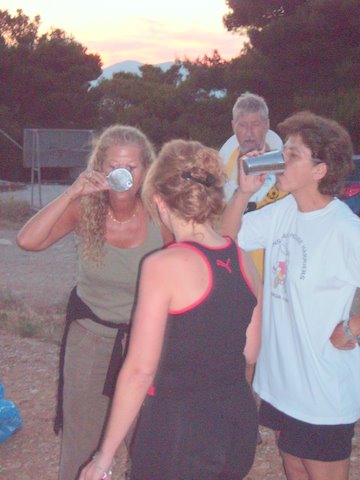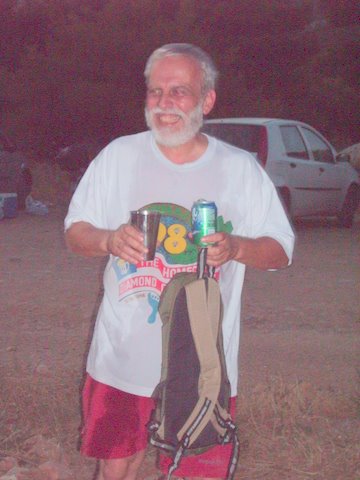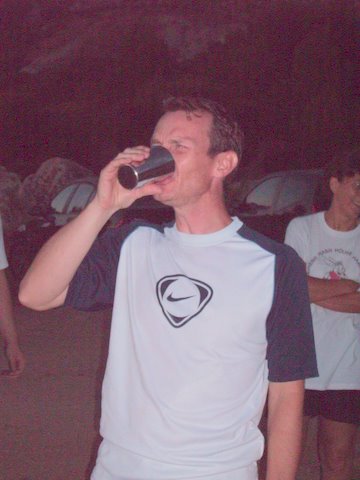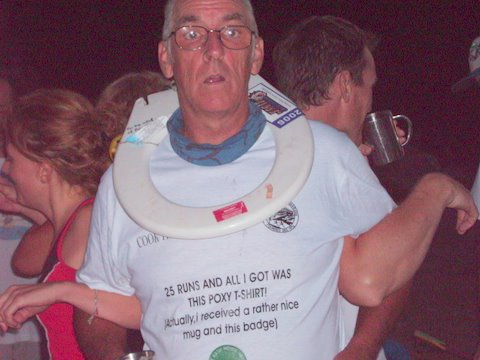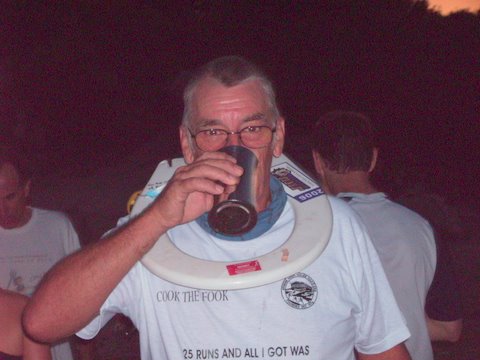Pendeli
Marble Quarry
(Northern Athens)
Run 1544 (Monday 6th August 2007)
Hare:
Rim
Job
Photos
& Captions: Cook The Fook & Sheila
Bottom Return To Photo Menu (<= Back may be faster)
- T H E R U N -
Cheese pies, anyone?
- T H E C I R C L E -
Everyone
feeding their faces.
The GM seems to have a mouthful - surely not?
The sun's going down on the Hashers
The Hare's DIO. Well done indeed!
Is it an offence, preventing another fire?
It must be. Mountain Goat watering the trail
Born Free making eyes at someone?
Happy Hashers
It's
been that long since Clit has done this
& we hope she remembers how
Scarlet summoning up the courage to drink his DIO
Now
was it the way that it was poured?
Or had it been passed by the beer bitch?
Fair Cop, we know it's you. We can see your helmet.
The
one on the left for being noisy and the one on the
right for being too quiet. Can't win, it seems.
Sheila's DIO, but I don't think it all went down.
That's why Mountain Goat's a little damp
Cook the Fook's Shit of the Week. He wears it well.
No, it's an heirloom. Honestly, would we lie?
Why you not wear your T-shirt, Music Master?
Home-made T-shirt DIO
At least he got a DIO
GM, we really love you. Oh, yes we do. Now get it down.
|
NOTES To
send the photo by e-mail as an attachment: MD Feb. 2006 |