Run 1534 (Monday 28th May 2007)
Live
Hare: Budwanker
Photographer:
Mad Dog
Total
photos & images: 16
Total filesize: 678
Kilobytes
Minimum 3.2 mins download time at 28.8 Kilobits/sec
Bottom Return To Photo Menu (<= Back may be faster)
THE RUN
Starting location & circle: 37 59.217 N, 023 48.327 E
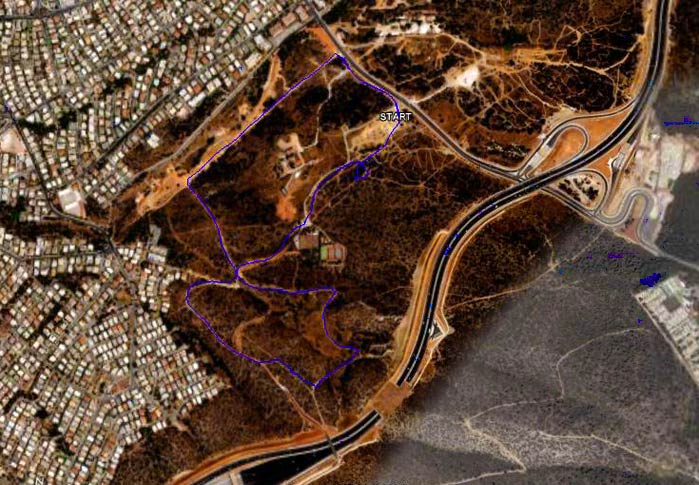
GPS
track of the trail (indicating the starting point of the run)
Cartographic Length = 3.4 km
NOTE: The Papagou Tennis Club - the green area in the centre &
also the Immitos Ring (the section skirting Mount Immitos)
of the Attiki Odos motorway.

View
from 4.25 Km altitude

And
the pack is away - trying to catch the hare
(not much chance with the hare's 15-minute head start)

Strawberry4Skin
runs to catch-up with the pack after searching for
the live-hare's trail in the wrong direction. All part of the fun.

A hasher
disappears into the distance.
There is a surprising amount of unbuilt-on greenery in Papagou.
THE CIRCLE

The
circle forms naturally round the cooler of iced beer

Guest RA Strawberry4Skin calls the hare into the circle

Clitoria
is assigned the beer-bitch duty
for arriving at 7.00 PM instead of this
hash's special start time of 6.00 PM

Alleged
front-runner & guest RA Strawberry4Skin (awarded the helmet)
brings Banger into the circle for her recent commendation
for woman's speed & fitness.
THE ON ON AT BUDWANKER'S PAD
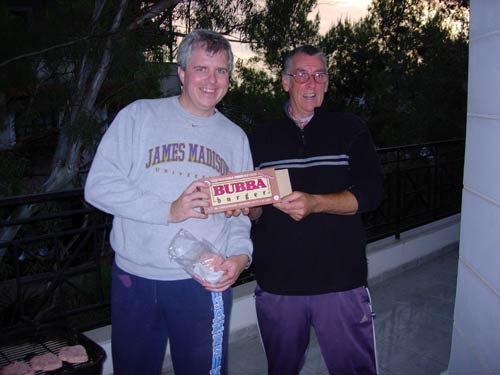
Bubba
burgers - our favourites
(GM Budwanker poses with Cook The Fook)

Tequila
mixers
(Well, Budwanker did say he wanted
help with using-up his booze)

Scarlet Pimp adds-in some extra tequila

Cook
The Fook had brought some of his famous
home-made sausages

Budwanker puts the burgers on the BBQ

...And later adds the sausages

Hungry hashers tuck-in (Clitoria makes a funny face)
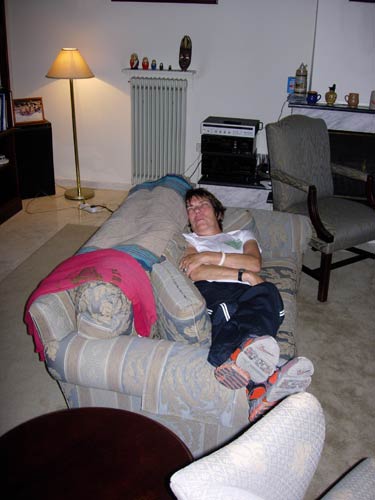
Shhhh!,
don't wake her up!!!
(Prickly Bush does a Pink-Jenny emulation)
|
NOTES To
send the photo by e-mail as an attachment: MD Feb. 2006 |