Mount
Pendeli
(Northern Athens)
Run 1526 (Sunday 15th April 2007)
Hare:
Black
Mamba
Photographer:
Mad Dog
Total
photos & images: 29
Total filesize: 1,500
Kilobytes
Minimum 7.1 mins download time at 28.8 Kilobits/sec
Bottom Return
To Photo Menu (<=
Back may be faster)
NOTE: Use the horizontal scroll bar (bottom of screen) to view the panoramic photos.
Starting point for the run:
038 deg. 04.728 min. North
023 deg. 51.665 min. East
Elevation: 560 metres
- THE RUN -

Returning
from the first falsie
(In front: Rear Entry, Fiery Tw*t & Up the Bumper)

Panoramic view as the trail increases in altitude

Path
up the mountainside
(Doesn't look steep but it is!)

Up & up with no place to rest

Rear Entry at the rear

Panoramic
view
The top of the path at last - rewarded by a great view

Springtime trainer

Panoramic view
Mountainsides showing-off their springtime finery

Panoramic view - On on, Spy Shagger

Tortoises
are roaming - looking for mates
(much like some of the hashers)

Spring flowers

On In - to the beer & the circle
- THE CIRCLE -


The hare - Black Mamba

The Down-down tankards & beer

Panoramic view of the circle

Fiery Tw*t playfully pushes Coke Dealer in the circle

...and helps her up from the ground

...and gets punished for it
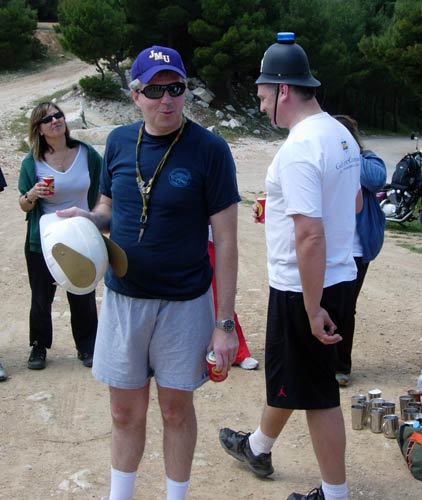
Budwanker says "Who shall we award the FRB helmet to?"

Ah, yes ... our charming 22 year old visitor Addie

She wears it well!

Fiery Tw*t needs cooling-off & The Bookmaker obliges

Beauty & the FT

Hashers
we haven't seen for a while:
Elsa, All Day Sucker & Godfrey

Black Mamba's 25th run

Wet Dream's 75th run

Love in the circle - Sore Ass & Up the Bumper

The Bookmaker with Scrubber
|
NOTES To
send the photo by e-mail as an attachment: MD Feb. 2006 |