Run 1509 (Sunday 17th December 2006)
Hare:
Mad
Dog
- The Melomakarona Run -
Photographer:
Polli
Total
photos & images: 17
Total filesize: 426
Kilobytes
Minimum 2.02 mins download time at 28.8 Kilobits/sec
Bottom Return
To Photo Menu (<=
Back may be faster)
T H E P R E - R U N C H R I S T M A S T R E A T S

Doggie Style serves
mulled wine before the run

Traditional Greek
Christmas cookies (Melomakarona,
Kourabiedes, Diples, etc)
were brought by the hashers and shared around.
T H E R U N

Black Mamba charges
on through the pack...
super- powered by christmas wine & cookies.

GM Budwanker in formal christmas-running atire

Clitoria & Scarlet
Pimperknickers behaving badly (again)

A shy little reindeer pops up from the undergrowth to see what's going on...

Aaaahhhhh.....!!!

A jolly-looking Black Mamba smiles for the camera
T H E C I R C L E

Hare Mad Dog slurps down his beer - spillage!! ...ooops!
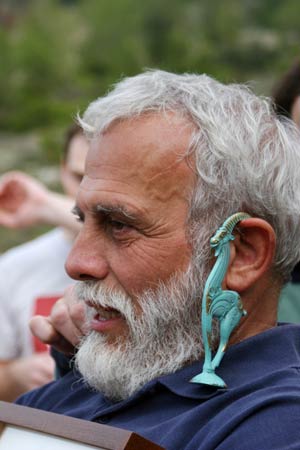
Mountain Goat receives
his 700th run recognition award -
(2 cast-metal goats & a framed collage of hashing photos)

Up The Bumper gets
the FRB helmet yet again -
and gets a hero's kiss as well as a punishment.
(Someone has to tell him - hashing is not supposed to be a race)

DIO's for Mountain Goat & Up The Bumper

And one for Rim Job - who was this weeks toilet seat recipient

Mad Dog is delighted to receive his 250 runs badge

Group punishment
AND NOW FOR A NAMING....

There was once a nice, sweet young girl called Maria ...
who joined the Athens
Hashers and was given the hash name ....

|
NOTES To
send the photo by e-mail as an attachment: MD Feb. 2006 |