Mount Pendeli
(Northern Athens)
Run 1629 (Sunday 8th March 2009)
Hare: Whip It
Photographer: Prickly Bush
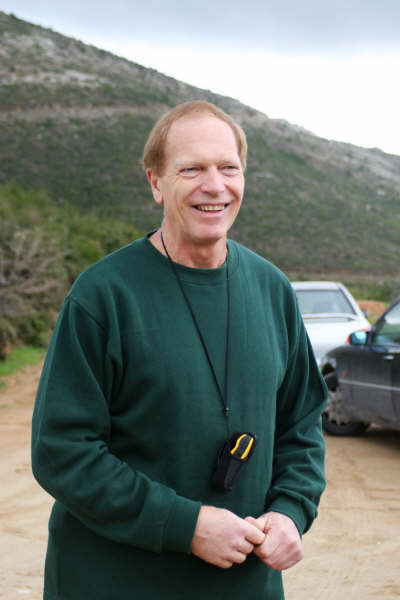
Stand-in RA, Mad Dog welcomes hashers

The hare Whip It describes the trail

Rain clouds chase the hashers

Stormy skies over the northern suburbs

Looks like a falsie

Yes, it is another falsie

Black Mamba leads the hashers down the treacherous rocks

Strawberry 4Skin takes a mud slide

Mad Dog caught taking a short cut, naughty boy

Wet, cold and miserable

Hashers warm up with a cold beer

Clitoria commands hashers to circle up

Hashers promptly fall in

The hare's DIO

Doggie Style and Clitoria

CUN Alex and CUN Gary share a DIO

Returnees Strawberry 4Skin and Leanover

Rear Entry

Bouboulina guilty of watering the trail

Strawberry 4Skin full of admiration for Chief's rapport with the ladies

Hamish has a DIO for absentee Mountain Goat

Still cold and wet

CUN Alex FRB

Clitoria caught on camera

A triumphant Prickly Bush WINS a Mythos cruet set
|
NOTES To
send the photo by e-mail as an attachment: MD Feb. 2006 |
Please use your "Back" Button (Top Left) to return to the previous page